- 您现在的位置:买卖IC网 > Sheet目录1210 > DM163001 (Microchip Technology)BOARD DEMO PICDEM-1
��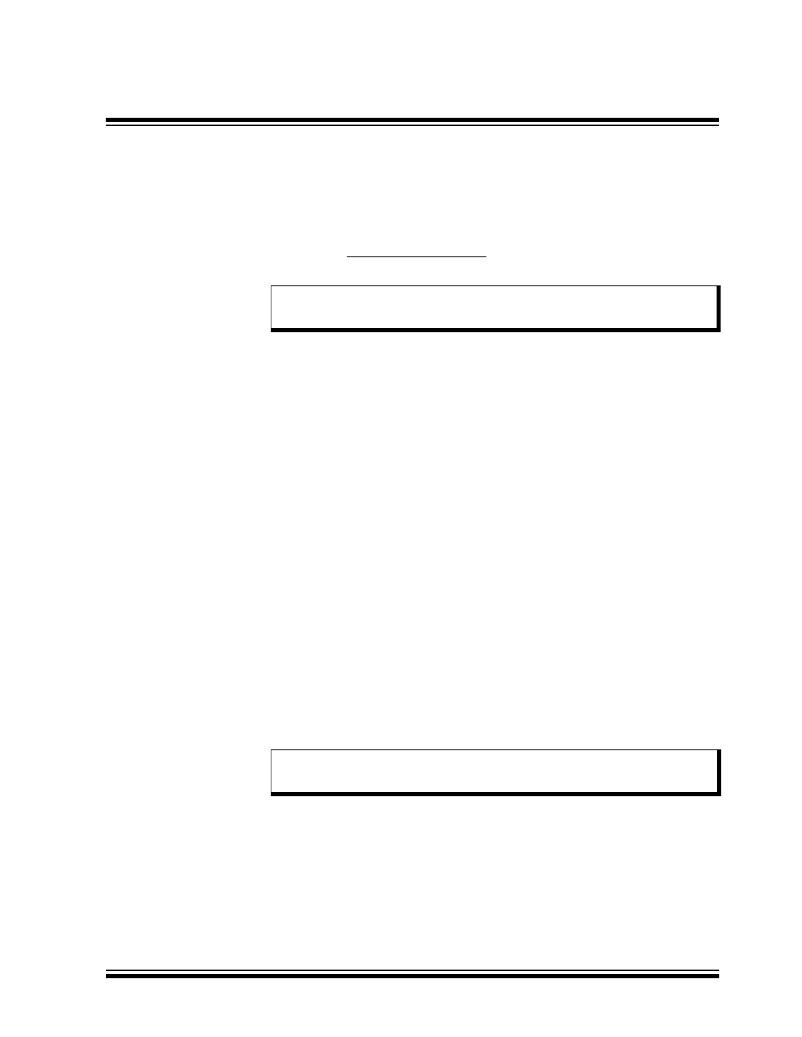 �
�
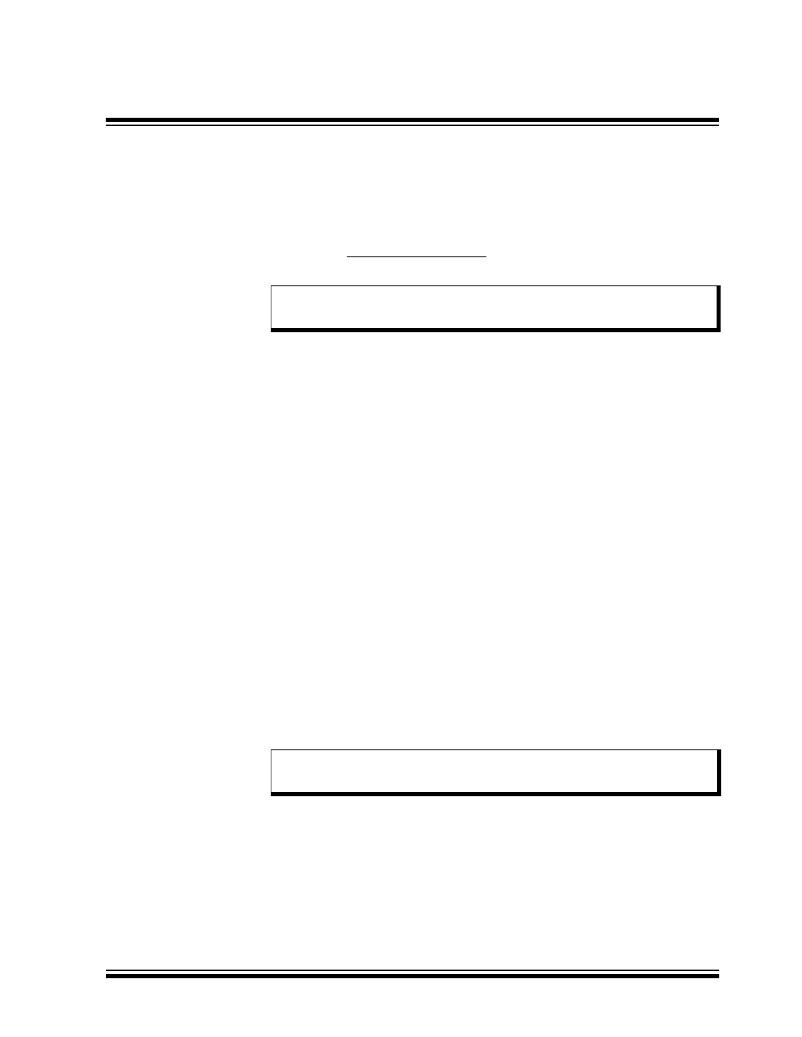 �
�Chapter� 2.� Getting� Started�
�To� erase� an� EEPROM/Flash� device:�
�?� Enable� your� programmer� in� MPLAB.� If� you� change� programmers,� you�
�will� have� to� restart� MPLAB.�
�?� Place� the� device� in� the� programmer.�
�?� Select� Erase Program Memory� or� the� equivalent� erase� command� from�
�the� Programmer� menu.�
�Note:�
�You� do� not� have� to� erase� an� EEPROM/Flash� device� before� repro-�
�gramming� it.�
�2.2.2�
�Reprogramming� the� Sample� Device�
�To� reprogram� the� erased� sample� device,� the� following� will� be� necessary:�
�1.� Sample� programs� installed� on� the� hard� drive�
�The� PICDEM-1� package� includes� a� 3.5-inch� disk� which� contains� sample�
�programs� for� all� the� processor� types� supported.� Instructions� on� how� to�
�install� the� programs� can� be� found� in� the� readme� file� also� on� the� disk.�
�2.� An� assembler,� such� as� MPASM� available� with� MPLAB�
�Sample� programs� may� be� used� to� program� the� sample� device� once� they�
�have� been� assembled.� Microchip� Technology’s� MPLAB� Integrated� Devel-�
�opment� Environment� (IDE)� includes� an� assembler� (MPASM).� However,�
�other� assemblers� may� be� used.� For� a� list� of� PICmicro-compatible� assem-�
�blers,� please� refer� to� the� Microchip� Third� Party� Handbook� .�
�3.� A� device� programmer,� such� as� PRO� MATE� ?� II� or� PICSTART� ?� Plus�
�Once� the� sample� program� is� in� hex� file� format,� a� programmer� may� be� used�
�to� program� a� blank� device.� Microchip� Technology’s� PRO� MATE� II� or�
�PICSTART� Plus� programmers� may� be� used.� Both� are� compatible� with�
�MPLAB.� However,� other� programmers� may� be� used.� For� a� list� of� PICmicro-�
�compatible� programmers,� please� refer� to� the� Microchip� Third� Party� Hand-�
�book� .�
�If� the� code� protection� bit(s)� have� not� been� programmed,� the� on-chip� program�
�memory� can� be� read� out� for� verification� purposes.�
�?� 1999� Microchip� Technology� Inc.�
�Note:�
�Microchip� does� not� recommend� code� protecting� windowed�
�devices.�
�DS33015C-page� 7�
�发布紧急采购,3分钟左右您将得到回复。
相关PDF资料
DM163004-LT
BOARD DEMO PICDEM.NET
DM163005
KIT EVAL PIC16C432/433 LIN BUSS
DM163007
PICDEM CAN-LIN 1 FOR 18C658/858
DM163008
KIT MCP2120/2150 FOR IRDA COMM
DM163010
BOARD DEMO PICDEM USB
DM163012
BOARD DEMO PICDEM FOR 16C781/782
DM163024
BOARD DEMO PICDEM.NET 2
DM163025
PIC DEM FULL SPEED USB DEMO BRD
相关代理商/技术参数
DM163002
制造商:Microchip Technology Inc 功能描述:PIC16C64/74 DEMO BOARD
DM163003
功能描述:开发板和工具包 - PIC / DSPIC PICDEM 3 PIC16C923/4 RoHS:否 制造商:Microchip Technology 产品:Starter Kits 工具用于评估:chipKIT 核心:Uno32 接口类型: 工作电源电压:
DM163004
功能描述:开发板和工具包 - PIC / DSPIC USE 579-DM163004-LT RoHS:否 制造商:Microchip Technology 产品:Starter Kits 工具用于评估:chipKIT 核心:Uno32 接口类型: 工作电源电压:
DM163004
制造商:Microchip Technology Inc 功能描述:DEMO BOARD W/TCP/IP ((NW))
DM163004-LT
功能描述:开发板和工具包 - PIC / DSPIC PICDEM.net Demo Kit w/o TCP/IP Lean Book RoHS:否 制造商:Microchip Technology 产品:Starter Kits 工具用于评估:chipKIT 核心:Uno32 接口类型: 工作电源电压:
DM163005
功能描述:开发板和工具包 - PIC / DSPIC PICDEM PIC16C432/3 RoHS:否 制造商:Microchip Technology 产品:Starter Kits 工具用于评估:chipKIT 核心:Uno32 接口类型: 工作电源电压:
DM163006
功能描述:开发板和工具包 - PIC / DSPIC 18R PIC18C601/801 RoHS:否 制造商:Microchip Technology 产品:Starter Kits 工具用于评估:chipKIT 核心:Uno32 接口类型: 工作电源电压:
DM163007
功能描述:开发板和工具包 - PIC / DSPIC For PIC18C658/858 RoHS:否 制造商:Microchip Technology 产品:Starter Kits 工具用于评估:chipKIT 核心:Uno32 接口类型: 工作电源电压: